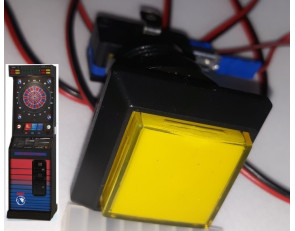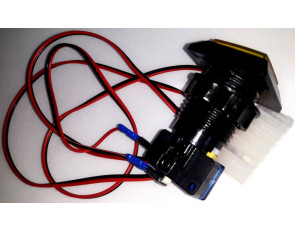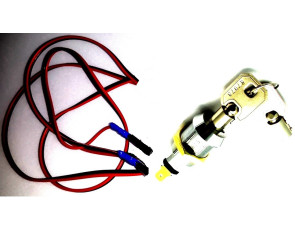Select your country
Depending on the country/region, our gross prices may differ.
- Home
-
Repair
- Dart Machines
-
Dart Machine Parts
Lion darts
- All spare parts - Löwen Dart
- Lion darts - complete set
- Disc, segments, spider, catch ring
- Matrix rubber mat T-molding
- Eprom RAM battery
- Sticker, film, casing, starting line
- Cables, speakers, screws
- Electronics, circuit board, power supply
- Button: Leo, 301...
- Lighting, fuses
- Drop line
- Lock
- IR sensor infrared
- Display display cover
- Missed throw sensor piezo kit
- Coin validator + programming
- Lion Dart Cougar HB8 HB9 HB10
- Lion Dart 2000 - Vision
- Lion Dart SM92/94
- Lion Dart FM90
- Lions Royal 86 without cricket
- Lions Royal 86 with cricket
- Idea lion dart
- Dart Shop
- Coin Validator
- Rental
- Vouchers
- Contact us
Cable HB8 SM94 IR sensor
IR infrared sensor ribbon cable is connected to the circuit board and to the sensor. Length 183cm.
Sg proximity sensor automatically activates player substitution; for Löwen Dart SM92, SM94, SM98, HB6, HB8 and HB9.
With the infrared sensor (IR), the device detects whether players are close to the dartboard or whether they are moving away. After the 3 arrows the infrared sensor is activated.
Item No.: E38009533-0
Dimension:
117x104x84mm
Installation instructions:
Adjustment of the infrared sensor
1. Press the TEST button on the controller board to enter TEST mode. 2. Select test T08 by pressing the "GAMES" or "OPTIONS 1" button. Start the T08 test by pressing the "OPTIONS ll" button. 3. Access the IR adjustment dial using a small flat blade screwdriver through a hole on the right side of the IR sensor housing. The sensitivity is reduced by turning clockwise. The sensor becomes more sensitive if you turn it in the opposite direction.
Note: Stand next to the device and perform the following steps. Make sure that there are no darts stuck in the dart board or the dart catch ring and that the front door is closed.
4. Rotate the adjustment dial backwards and forwards to find the correct sensitivity threshold of the sensor. This is the threshold at which the “THROW ARROWS” lamp goes out and the “DO NOT THROW ARROWS” lamp turns on. 5. Slowly turn the control clockwise until the lamp (throw arrows) lights up. 6. Check the adjustment: You stand in front of the device and can easily reach the pane. Starting at the height of the logo, slowly move your hand upwards towards the IR sensor. The switching point should be approximately halfway between the outer edge of the dart collection ring and the lower edge of the front door. 7. Repeat steps 3 to 5 until the setting is correct.
Calibration of the dart sensor (piezo sensor)
The test should be carried out at the installation site. 1. Press the TEST button on the controller board to enter TEST mode. 2. Select test T09 by pressing the "GAMES" or "OPTIONS 1" button. Start test T09 by pressing the "OPTIONS ll" button. Open the lower electronic control compartment to access the controller board. 3. Start with the lowest sensitivity by turning the potentiometer R6 on the controller board clockwise until it stops (7 o'clock position). 4. Then turn the potentiometer R6 a little counterclockwise (6 o'clock position). 5. Test the setting with three light bar darts. Throw on all areas of the front door. Arrow detection is indicated by a short beep and the flashing “DO NOT THROW ARROWS” lamp.
Note: The upper right corner of the front door is the least sensitive. Test this area first and then the remaining areas
6. Repeat the test after each small adjustment of potentiometer R6 counterclockwise until all ("normal") thrown arrows are detected.
Attention: Do not set it too sensitively. Loud music could cause arrows to be counted incorrectly if the sensor is set too sensitively. If the Dart sensor is adjusted correctly, it works perfectly at volumes of up to 110 dB.
If you prefer to operate your device without a dart sensor, please do not pull the cable from the sensor, but instead put the jumper JPI on the controller board in the "LOCKOUT" position (middle and right connected). Otherwise there could be disruptions during the game.
- Item condition:
- New
No carriers available for this product.